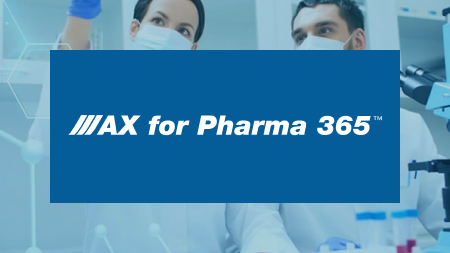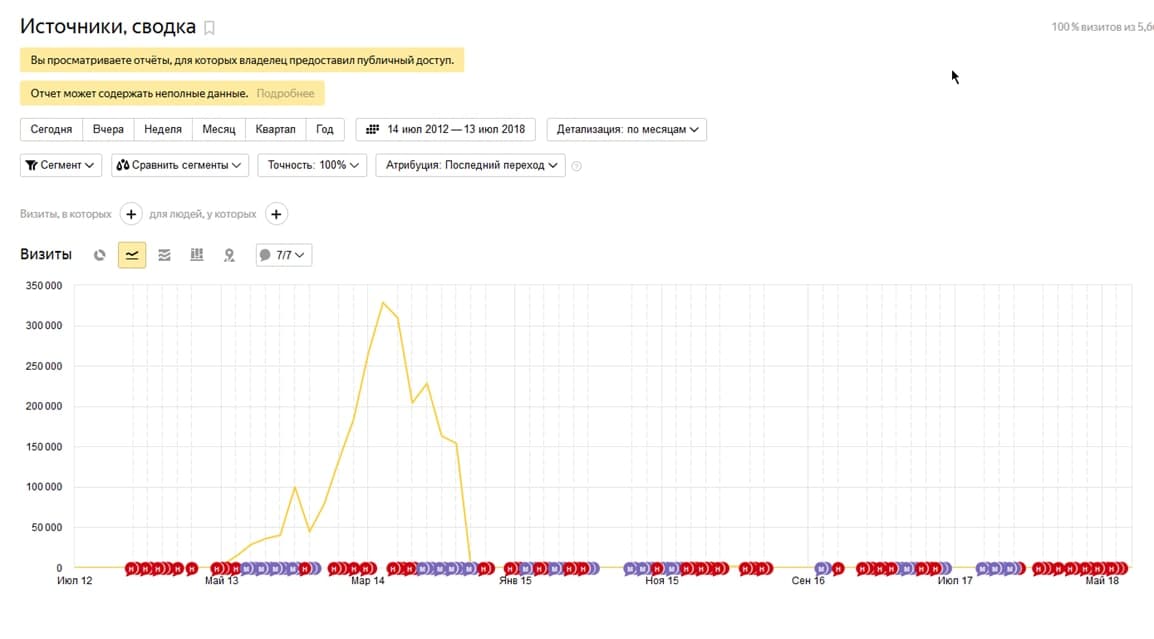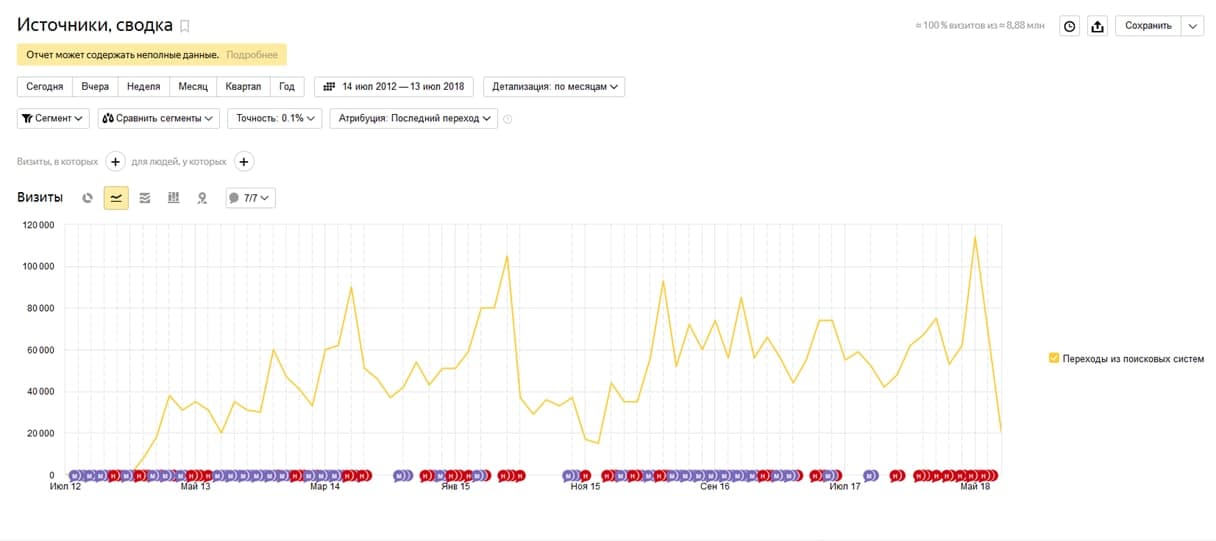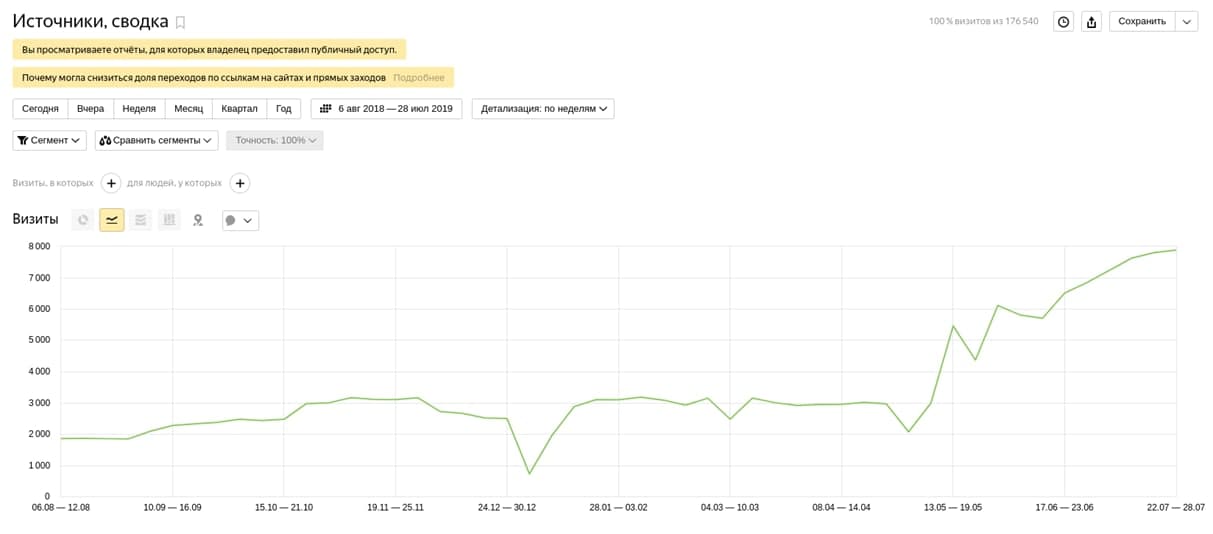Functionality
Website load time
How fast does your website load? It’s an important issue since your customers have no time to wait, they’d better go somewhere else. According to , 47% of consumers expect a website to load in two seconds or less.
Check out the following elements to speed up your
e-Commerce web site.
- Appropriate choice of an e-Commerce platform.
- Web-hosting specifications.
- Website load.
- Content optimization (especially images).
- Correct third party services integrations.
Do all of your links work?
- Make sure you check all the links on a website. Pay special attention to the links to the web-site sections, products, navigation menus in header and footer, site map.
- Check links to external websites, including the links from various buttons and icons, e.g. links to social media accounts etc.
- Check the links to your accounts in messengers.
- Make sure that all the phone numbers on the website are realized as links with “tel:” attribute.
- All the links to the external websites are to be opened in a new tab.
Forms and notifications
- Fill out all the forms on the website and confirm that it goes through. Check if you receive a message from the form to an appropriate email account with all the required fields of the form filled in correct encoding.
- Make sure that a visitor receives a confirmation page and email.
- Check if the messages from the website forms successfully pass spam filters.
- What happens after visitors actions on the website? Are notifications sent to a customer after registration? Do you get an email notification when a new order is placed? Does the customer get an order confirmation?
- Do browser notifications work?
- Check the reply-to eMail addresses in the messages from your online shop. Make sure that those addresses are actual, working and belong to your web shop (e.g. not to the developers of your website).
- Are all forms displayed one under another, not in columns?
- Each form field should have a short clarification on its purpose and an example of how to correctly fill.
- Don’t forget to mark all required fields with «*».
Error pages and service pages
One of the most important pages on a website is a 404 error page. It’s displayed if someone goes to a bad link or types in an incorrect URL. A 404 page is a great way to guide your lost customers to what they really need. Convert errors to the sales and place on the 404 error page following elements:
- product catalog;
- links to the most popular items;
- banners with your special offers;
- a link to sale/reduced price section;
- links to the important or popular pages (e.g. guides, manuals, how-tos etc.);
- search form.
Search
Search is a key functionality for an e-Commerce website. A search engine of your web shop could be a built-in component of a platform you use, a stand-alone software product or a third party web service. Anyhow, the search functionality should satisfy the following requirements:
- Does your search functionality support search by keywords (e.g. «tiny black dress») rather than specific product names.
- Does search autocomplete, so a user could just start to type a product name into the search field and get autocomplete of the word. This technique is proven to significantly increase buyers’ confidence and finally conversion.
- Is your search tool able to deal with misspelling? If a visitor types in a misspelled word or product into the search field, will it be autocorrected? This widely spread nowadays mechanism increases the number of successful users’ searches, which results in better conversion and sales.
Customer registration and login
- Give your customers the option to register on your website, so that once they enter all their name, billing address and payment details, they never need to do it again on returning visits.
- Provide your visitors with flexible and quick check out.
- Use external services for authorization of the customers (e.g. Facebook, Google etc.).
- Do not make visitors decode blurred images or distorted symbols of the old-fashioned captchas.
- Store user’s geolocation and offer them relevant prices, currency, stock information.
- Use one-click buying technique.
Design
A high converting ecommerce site should have well-designed wallowing types of pages:
- home page;
- product catalog page;
- category page;
- product page;
- checkout;
- content page (blogs, reviews, goods comparisons etc.).
Do not invest much in the visual component of the web shop in the first stages of development. In almost all cases you can use the default theme or template available on your e-Commerce platform out of the box. It’s more than enough to make minor changes to the default template, like changing the logo to your own and revamping the website colors according to your brandbook. On the other hand, e-Commerce website should have the same look and feel as all your marketing materials, so the customers may be sure that they are in the right place and their shopping is secure. So minimal requirements to the design are:
- Precise colors of the design elements and logo on the website. The colors should strictly correspond to the colors used elsewhere in your marketing stuff (brick shops, printed leaflets etc.) Take into account that colors of the logo for example may be distorted significantly when converted from the vector format used in for printed advertisement to an optimized web image. And make sure you check hover colors for links.
- Typeface consistency. Typefaces with the same names can differ visually dramatically. Make sure that you inspected every element of every symbol so the fonts in your brand book and on a website are exactly the same.
- Remember that non-standard fonts may be incorrectly displayed in the user's browser. That’s why it’s recommended to use images (with “alt” attribute for SEO purposes) instead of text when it’s critical to be sure that the text is displayed in the correct typeface (e.g. brand name or logo).
Make sure that your web shop design satisfies obvious requirements:
- Is your e-Commerce website compatible with the most browsers your audience prefers?
- Website layout is responsive.
- HTML or CSS are validated.
- Default font size is not less than 12px.
- Links are visually distinguishable from the text and they change their color when the user interacts with them.
- The primary background color is white, the primary font color is black or dark.
- Develop a favicon and make sure it appears in the browser URL bar for every page. An eye-catching favicon will help you to make the website more recognizable so that, when your visitors have lots of tabs open in their browser, they can get back to your site easily.
Mobile first
Nowadays is coming from mobile devices and over 40% of conversions are done on mobile platforms. Desktop conversion still prevails over mobile, but every year growth in mobile conversions doubles figures.
Another extremely important factor is that search results and ranking of all key search machines like Google or Bing directly depend on «mobile first» approach implementation and mobile responsiveness of a website.
Your eCommerce store must be fully responsive for mobile devices in the range from small smartphones to iPad Pro. For some devices, the specific designs are to be implemented. And you shouldn’t forget about desktops and notebooks. Users usually choose goods and add them in a cart from their mobile devices when they need to kill some time, for example. Then they get back later to the web store from a notebook or a desktop to examine the items more carefully on the bigger screen and make the final choice.
Check up the following in the framework of mobile first conception implementation:
- Convert the images, especially product pictures in all applicable resolutions, so the customers could view them in detail with the best possible quality on any device.
- Publish content keeping in mind different resolutions and display form factors. A good example of bad content presentation is to implement product comparison as a long table totally unsuitable for narrow smartphones’ screens.
- Develop special versions of product pages for mobile users if needed. You’ll return the money spent on development with better conversions and sales, as users will be happy with their shopping experience.
- Implement mobile payment solutions like Apple Pay. It’s a key point to remove any obstacle between the desire of a consumer to buy something and a possibility to spend money in a moment.
E-commerce is just a commerce
The most important elements of the success of a brick offline store are goods display and merchandising. It’s not surprising that the same is with the online stores. The techniques and technology differ dramatically of course, but the principles of consumer behavior and psychology are the same off- and online.
First of all, pay attention to the home and product pages structure. The first one most likely will receive the most traffic, the latter will be probably the most successful in terms of conversion.
What elements and items should be featured above the fold on the home page?
- Best-selling products/Most popular products
- Clear and direct calls-to-action: «Buy Now», «Purchase», «Get [product]».
- Do not be afraid to use strong action words. Start with a verb («buy») and follow with an adverb («now») or a subject («product») or both. These are some of the most common call to action verbs: «Buy», «Shop», «Order», «Reserve», «Save», «Add to Cart», «Pick», «View».
- Do all your best to grab visitors' attention right away in the first few seconds of their visit. Otherwise, they’ll leave before you even have a chance to offer them something. By statistics, 55% of visitors spend less than 15 seconds on a website. So use appealing text or showcase a video of your products if applicable, do something really eye-catching.
What elements and items should be featured above the fold on the product page?
- Avoid «information overload» on product pages. This will result in high bounce rates. A few sentences of product description in large enough text, that’s enough before the user has scrolled. Detailed product data and specifications can be placed on the other screens or tabs.
- Use only high-quality product images.
- Use video if possible. It’s more spectacular, eye-catching and shows your product more effectively for the short-time of an eye-contact with the visitor scrolling down the pages.
- Get actual and precise products specifications from the external data agregators.
Primary catalog
Do not expect that a web developer you hired to create your e-Commerce website will create the perfect catalog structure for you also. You are a merchant, and no one knows your product matrix and customer needs better than you. So take it in your hands and take into account the following aspects:
- Place more popular products on the first positions in the catalog and less popular in the end.
- Change catalog structure according to season and fluctuations in customers’ demand.
- Create a special category in the catalog for your best-selling products.
- Provide every possible way to find a product in the catalog to your customers. Do not rely only on search form.
- Create intuitive yet logical navigation through the catalog.
- Make additional categories in the catalog by type and product applicability.
- Categorize products according to different types of customers needs (e.g. home use, professional use etc.)
- Make sure that categories in the catalog are organized by popularity. Use Google Analytics to find out which categories are really popular with your customers. Browse Behavior -> Content Drilldown to determine popularity. Rearrange categories in the catalog descending by popularity.
- Make sure that links in the catalog navigation menu are organized by popularity. Google Analytics will help you to view top landing pages from organic. Browse Traffic Sources -> Sources -> Search -> Organic -> Landing Page.
Win the customer's trust:
- Place security badges and certifications marks on the website;
- Make highly visible links to the shipping and returns policies;
- Make sure that multiple and secure payment options are available for customers;
- Use Google Reviews and other review tools etc;
- Make sure that your contact information is accurate and visible. Provide multiple ways for your customers to contact you.
Shipping
- Make sure shipping is working correctly. Shipping calculations should work with all weights, product types in any possible combination.
- Check the functionality for all shipping methods and shipping locations.
- Make sure that all the shipping methods are working in full-function mode, not in test mode. Check all the API keys, passwords etc.
- If you ship internationally, make sure that currency changes/converts appropriately both for products (including products on sale and promo) and shipping.
Filters
Filters make it easier for your customers to find what they need in an online store.
Standard filters are usually based on price, color, brand, etc. that will help your customers narrow down your product list. But are those for your products? You as a merchant should know how to sort your products better for better sales: by color, size, price, rating, etc.
You can use Google Analytics to better understand what people are having trouble finding in your web-shop.
Increase sales
The effective methods to boost your sales are cross-sells and upsells. Make sure that you implemented at least:
- Upsell block for accompanying products («people also buy»)
- Promotion for packages of products (buy a package of products and receive a discount)
- Spare parts and accessories block.
Accessibility
- Don’t forget to ease the shopping for senior and disabled people.
- First of all, make sure that the font size is large enough to read. The text must be scalable.
- Be sure that color combinations are suitable for someone with color blindness to interpret information on your products.
- Add subtitles to product videos to make them useful for persons with hearing impairments.
Pay attention to the details
- If you have brick stores, place a visible store locator in the website header. Note that customers often use the website only as a catalog and prefer to buy real goods in an offline store to examine the product carefully in real life.
- Highlight or additionally promote products low in stock. The possible scarcity makes buying more to preserve for future use.
- Implement the «email me when available» feature.
- Make sure that sharing buttons and an «email to friend» option are available on product pages.
- Are shopping cart and checkout pages easy to find and access? Make sure that any of your customers can instantly figure out how to check out. The standard solution is to place a cart icon or link in the top right corner of your website header, near the main menu. This icon or link should be available on every catalog or product page.
- Implement abandoned cart email notifications. Customers rarely buy something on the first visit.
Content
- Invest in product photography. Product images can make or break an online store:
- Get all (or the most) product photos before you start to design a website. Your web development company should create the design around the photos of products and take into account the specifics of photos when creating primary catalog, categories and product pages.
- Since online shopping doesn’t allow customers to touch and feel the products, make sure that you showcase your products from all angles and take close-ups of any unique details.
- Photos must be in high-resolution, with good lighting and accurate representations of color.
- Optimize the photos for different types of screens and user systems’ resolution, so they could be loaded quickly and undistorted.
- Use product videos for better conversion. According to , 71% of e-Commerce website owners confirm that videos boost sales more efficiently than any other forms of content.
- In order to avoid filters and site pessimization in search results, you should be careful with text copied from other sites. Rewrite everything totally or create unique texts. You can save if you hire a copywriter in house.
- Win the customers’ trust by creating the pages introducing your employees with photos and information on who is who in your company.
- Start a blog if you have time and resources. Comprehensive blog posts will help to convince your potential customers that you are an expert in your field. Some of the customers will also find answers to their questions about the products in the blog posts that will save your time communicating with the customers.
- Place customers reviews on product pages. Those should have a «human-written» look and feel at least. Use external sources of reviews and ratings if possible.
Social media
- Your online store is just one of multiple sales channels.
- Activate any relevant sales channels e.g. Pinterest Buyable Pins, Facebook Shop tab, or classifieds website account.
- Make sure that your content has a correct look when shared on social media. Does the correct photo, title and description show up in social media and messengers?
- Check if social media icons are linked to correct pages and metadata is filled correctly for social media sharing.
Search engines optimization (SEO)
Make sure that you fulfilled at least basic SEO requirements:
- Make sure that all the pages have unique and comprehensive meta descriptions (140 characters or fewer).
- All the images should have alt text. Your alt text should be relevant to the image, and don’t forget to include your keywords in it.
- Pages are titled uniquely (55 words or fewer). The titles are concise and descriptive and contain keywords.
- Pay attention to the URL structure. Make them «human-readable».
- Make sure that all of your URLs are consistent or redirected when migrating from platform to platform.
- Submit a dynamic XML sitemap to Google.
- Make sure that Rel=“noindex” is added on the right pages.
Security
- It is extremely important for an eCommerce website to have an SSL certificate:
- SSL certificate encrypts and protects confidential information, e.g. customers’ credit card data.
- Google flags websites without an SSL certificate as «insecure».
- Don’t forget to make sure that all of our passwords are strong enough.
- Set up spam filters for comments, ratings and customer review.
- Enable back-ups.
- Keep all the system software and your engine up to date.
- Set up 24*7 monitoring services to control your web-site uptime.
Legal
Pay attention to the following legal documents which must be published on your website:
- Terms and conditions
- Privacy policy
- Consider GDPR for the EU and CCPA for customers in California, even if you aren't located there.
- Return policy
- Use the templates and generators as the first steps, taking in mind to hire a corporate lawyer to improve these documents later on.
- Terms & Conditions Template
Analytics
Make sure that you fulfilled at least basic requirements:
- Website analytics code is correctly inserted in the website’s code.
- Sales funnels and goals are set up in the analytics tool.
- Google Analytics and Google Webmaster accounts are linked together.
- Google Analytics and Google Ads accounts are linked together.
Promotion
- Implement Google remarketing tools on your website. It’s an influential way of continuing the conversation you start with your visitors on your website. With retargeting you can reach the potential customers even after they left your online store, offering them to make a purchase depending on the information like products browsed and abandoned shopping carts.
- Build a mailing list to increase conversion and keep your customers updated about the latest offers and sales. You can effectively use the emails on the list for your next marketing campaigns.
Our Website maintenance portfolio
eCommerce, B2B-ordering system and CRM for Ralf Ringer